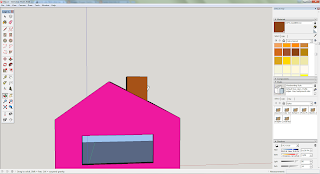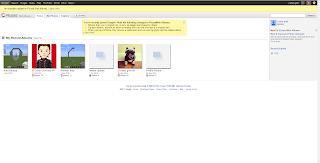Monday, 16 May 2016
Thursday, 12 May 2016
Tuesday, 3 May 2016
My opinion of Planetbase
My opinion
So over the past few days of playing Planet base ive learned new things about the games yet still fail.
As an opinion about the game, its an addicting little game, and with and overall scale out of 10 I would rate it 7.5/10. I rate it at a 7.5 because i didn't fully understand how to play the game, so i was confused and at some point lost in the game. This game is for people that know what there doing and can re adjust to awkward situations. In the beginning you are rushed to build an oxygen filled airspace for your colonists to live and to have enough energy to survive the first night. I failed doing this multiple times , because i didn't know what to connect to one another. But if you are familiar to these types of game then you will love this game. This game is base on survival, how you do with limited resources, and awkward situations.
This game has potential to be a big game if it had a few add ons and a few tweaks. Like make it so your colonist can travel to search for supplies, or travel to different colonies to trade, or travel to different planets and make a new colony will still having your old one. And for the tweaks they should fix some bugs.
Overall the game is fun, but its not a game for me just because i don't fully understand the game properly
Wednesday, 27 April 2016
Planetbase
I am starting to understand the game a little bit, but i can get confused on some parts, but so far for me the most successful way to start your colony is to first build an airlock, then an oxygen tank building. Then you would want to make a water resource and an energy system with a energy storage and water storage, then make some sort of dorm so your workers can sleep, and then with that you will want to make a food shelter, and a cafeteria. But the problems ive been having is my people die from either no energy, water, or oxygen. Or i wont be able to but n item down cause of the limited space available, or even the item not being eligible for some reason. But for next day ill be trying to correct those mistakes and try a new plan and see if it works.
Friday, 22 April 2016
Friday Post
Friday Post
So this week we started a new project which we create our own cars, and how to start up this app is quite complicated so ill show you. First thing you will wont to do is download DOS box from Goggle. Link-
Now once you have done that you will launch the app, and then you will click the ? on the bottom right side. Then click the button Delete C:/ drive contents, then restart the app. Then type cd carbuild
then type car and now you're in the car building simulator.
How to test, save a car
What you want to do is open the game and then simply click the letter is says to click to open it up, in this case you would click T to test the car and S to open up car storage and then you will be able to save it from there. And if you want to start building your car you would click M and B to customize your car
Wednesday, 20 April 2016
Tuesday, 19 April 2016
Friday, 8 April 2016
Friday Post
Friday Post
How to make a Super flat world in Minecraft
What you wanna do is click single player games and then choose make new game then it says "More World Options" and then it lets you customize the world.

How to make a spaceship look like its floating in Minecraft
Once you have made your world all you want to do is make a row of blocks going up and then start making your spaceship and then destroy the blocks once you're your spaceship.
How to take and find screenshots in Minecraft
If you want to take a screenshot in Mincraft all you have to do it click F2 on you're keyboard. Once you've taken all your screenshots of your spaceship you need to take them from the minecraft folder and place them into a different folder if you want ( it makes it easier to find.) To do this you click on options, resource packs and then click on the arrow next to minecraft in the url and open screenshots you've taken. Then you can drag them to a different file.
How to upload to google photos and create a album
How to put captions in your slideshow
First you want to open the website https://picasaweb.google.com/home and once your there you will want to add a caption to your picture, and before you do that you will have to share the photos and to do that there is a button which says "Share".
Thursday, 7 April 2016
Friday, 1 April 2016
Friday Post
Friday Post
The last few weeks we have been working on flash to create animations, including using our faces our creating a car driving or fish swimming. How flash works is that you will take pictures, or even create your own pictures by making them. When we did the face animation the first thing u would have to do is to get a close up picture of yourself. next you have to either create or find eyebrows and eyes to put on your picture of yourself. Next u would want to place the eyes and eyebrows and once you're done with that u want to cut your mouth in half by using the lasso tool and by putting a black box where the mouth was to make it look like your mouth has an inside. Next you want to find the sound you're wanting to use. Once you get the sound you like make a layer for it and place the sound in that layer. and then you're done with a beautiful masterpiece
Friday, 26 February 2016
Friday Post
Friday post
Tips and tricks
1. F8 creates a symbol
2.Ctrl-B breaks apart objects in flash
3.Ctrl-G groups objects together in flash
4. F5 makes a frame
5. F6 makes a key frame
6. F7 makes a blank key frame
7. Ctrl Enter plays a movie that you have created and exports it to a SWF file
7. Ctrl Enter plays a movie that you have created and exports it to a SWF file
8. Ctrl X means to cut
9.Ctrl V pastes
9.Ctrl V pastes
Wednesday, 24 February 2016
Friday, 12 February 2016
Friday Post
What iv'e learned this week
- I learned how to overlay, you take an image and then you'd crop it on top of the other image you have, then you would outline the image by clicking Shift+Ctrl+I and delete and then you're left with the background image on the image you used.
- How to overlay my name
- I also learned different shortcuts in Photoshop, including Shift+Ctrl+I and delete which help making the overlay. Also Ctrl+D.
- I also learned how to overlay different objects and also how to overlay letters
Wednesday, 10 February 2016
Friday, 5 February 2016
Friday Post
What iv'e done so far
- I have created my avatar
- I posted my prediction grade for this class
- Made a new Dropbox account because i forgot my other one
- re downloaded Dropbox
- Made a new blog
- made my name
- added 5 other students names to my blog including the teacher
What iv'e learned so far
- How to use the Photoshop shortcuts
- How to make a new blog
- How to use the Generator Table
- I learned how to add a colour to the background of my name
- I learned how to make a new blog by using betternet
Tuesday, 2 February 2016
Subscribe to:
Comments (Atom)